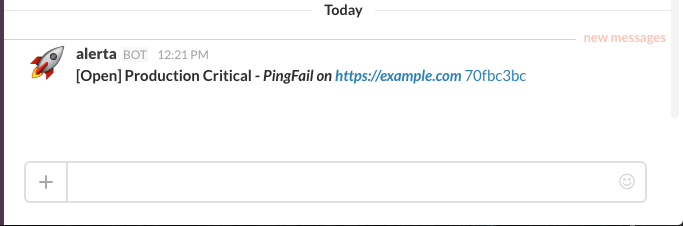| .. | ||
| images | ||
| alerta_slack.py | ||
| README.md | ||
| setup.py | ||
Slack Plugin
Send alerts to Slack.
Installation
Clone the GitHub repo and run:
$ python setup.py install
Or, to install remotely from GitHub run:
$ pip install git+https://github.com/alerta/alerta-contrib.git#subdirectory=plugins/slack
Note: If Alerta is installed in a python virtual environment then plugins need to be installed into the same environment for Alerta to dynamically discover them.
Configuration
Add slack to the list of enabled PLUGINS in alertad.conf server
configuration file and set plugin-specific variables either in the
server configuration file or as environment variables.
PLUGINS = ['slack']
To configure the Slack plugin start by setting up an
incoming webhook integration
for your Slack channel and adding the following configuration settings to alertad.conf:
SLACK_WEBHOOK_URL = 'https://hooks.slack.com/services/T00000000/B00000000/XXXXXXXXXXXXXXXXXXXXXXXX'
SLACK_ATTACHMENTS = True # default=False
SLACK_CHANNEL = '' # if empty then uses channel from incoming webhook configuration
SLACK_CHANNEL_ENV_MAP = { 'Production' : '#alert-prod' } # Default=None (optionnal) Allow to specify a channel on a per-environment basis. SLACK_CHANNEL is used a default value
ICON_EMOJI = '' # default :rocket:
ALERTA_USERNAME = '' # default alerta
The DASHBOARD_URL setting should be configured to link Slack messages to
the Alerta console:
DASHBOARD_URL = '' # default="not set"
Slack Apps API
To use the Slack "Apps" API instead of an Incoming Webhook, create an application and
obtain its OAuth token. Use that to set SLACK_TOKEN and specify the
URL endpoint to the new API entrypoint this way:
SLACK_WEBHOOK_URL = 'https://slack.com/api/chat.postMessage'
SLACK_TOKEN = 'xoxp-903711738716-407999999999-433333333331-a844444444488888888822222222220c'
Ensure SLACK_CHANNEL is set for the default channel for alerts. You may still use SLACK_CHANNEL_ENV_MAP.
References
- Slack Incoming Webhooks: https://api.slack.com/incoming-webhooks
License
Copyright (c) 2016 Nick Satterly. Available under the MIT License.